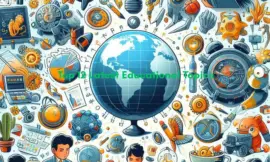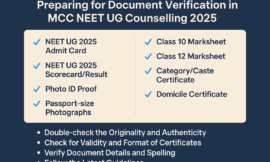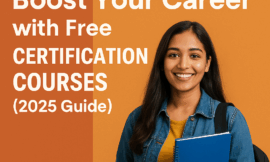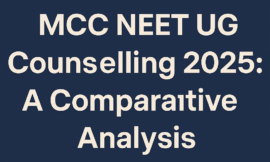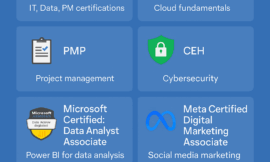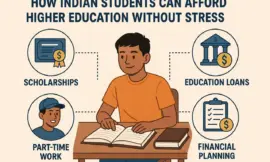Best Visual CV Builder Tools Online (Free & Paid)
📌 Why a Visual CV Is a Game Changer in 2025
In today’s competitive job market, a traditional text resume often fails to grab attention. Recruiters, flooded with hundreds of applications, are now looking for resumes that not only showcase skills but also present them creatively and clearly. That’s where Visual CVs come in.
A Visual CV (Curriculum Vitae) is a modern resume format that includes design elements like infographics, charts, icons, and multimedia links. It’s ideal for fresh graduates, designers, marketers, freelancers, and professionals in creative industries.
According to a 2025 report by CareerBuilder, 68% of hiring managers said they were more likely to notice a Visual CV than a standard resume.
But how do you create one? This blog will introduce you to the top Visual CV builders online—both free and paid—including tools like VisualCV.com, Canva, Novoresume, and more.
✅ Why Visual CVs Are Necessary in 2025
Here are some key reasons why Visual CVs are not just a trend but a necessity:
- 🔍 Recruiters scan resumes in less than 10 seconds. A visually appealing layout increases readability and retention.
- 🎨 Helps you stand out, especially in competitive or creative industries.
- 📱 Mobile-friendly and shareable, making it easy to send via email, LinkedIn, or even WhatsApp.
- 🌍 Global appeal—perfect for applying to international jobs, freelancing gigs, and study abroad programs.
Best Countries for Indian Students to Study Abroad in 2025: A Global Guide
🚀 Top 7 Visual CV Builder Tools in 2025
We’ve categorized the best tools into free, freemium, and premium options. All are beginner-friendly, with pre-built templates and customization options.
1. 🎯 VisualCV—Best Overall for Professionals

Key Features:
- 25+ sleek, ATS-friendly templates
- Real-time resume analytics
- Import from LinkedIn or PDF
- Personalized URL to share your resume
- Create multiple versions for different roles
Pros:
- Excellent for job seekers, freelancers, and remote workers
- Integrated cover letter builder
- Option to download in PDF or share online
Pricing:
- Free Plan: Limited templates, VisualCV branding
- Pro Plan: Starts at ~$18/month (yearly discounts available)
✅ Best For: Mid-level professionals, international applicants, career switchers
2. 🧠 Canva Resume Builder—Best for Creative Control
🔗 https://www.canva.com/resumes
Key Features:
- 500+ customizable resume templates
- Drag-and-drop editor
- Option to add graphics, charts, and icons
- Integration with social media
Pros:
- 100% free for most features
- Easy to create portfolio-style resumes
- Good for graphic designers, photographers, and content creators
Cons:
- Not always ATS-compliant
- Too much design can confuse recruiters in corporate roles
✅ Best For: Designers, students, and freelancers
3. 🏆 Zety – Best AI Resume Assistant
🔗 https://zety.com/resume-builder
Key Features:
- Step-by-step resume creation wizard
- Pre-written phrases for roles and skills
- Sleek templates with auto-formatting
Pros:
- Time-saving AI suggestions
- Includes CV, cover letter, and portfolio pages
Cons:
- Requires payment to download
- Limited customization options
Pricing:
- Starts at $2.70 (7-day trial), $23.70/month after
✅ Best For: Busy job seekers who want fast, polished resumes
4. 💼 Novoresume—Best for ATS-Friendly Templates
Key Features:
- Focus on ATS (Applicant Tracking System) compatibility
- Clean, professional templates
- Real-time content optimization
Pros:
- Emphasis on structure and readability
- LinkedIn import support
- Cover letter builder
Cons:
- Limited free version
- Fewer creative design elements
Pricing:
- Free plan available
- Premium starts at $16/month
✅ Best For: Corporate, government, and academic roles
Top Distance Learning Methods That Have Gained Popularity in Recent Years
5. ✨ Enhancv – Best for Personality-Based Resumes
Key Features:
- Templates with personality sections (values, quotes, achievements)
- Real-time resume review and tips
- Option to add hobbies, soft skills, and strengths visually
Pros:
- Makes your resume feel human and unique
- Good support and easy export options
Cons:
- Limited designs in free version
- Less suitable for traditional industries
Pricing:
- Free with watermark
- Premium starts at ~$10/month
✅ Best For: Marketing, HR, and content roles
6. 🖋️ Kickresume—Best for Students & Entry-Level Jobs
Key Features:
- Resume and cover letter builder
- Templates inspired by big companies like Google and Tesla
- Grammar and spelling checker
Pros:
- Student-friendly interface
- Offers resume examples for different fields
Pricing:
- Free for basic version
- Premium at $5–$15/month
✅ Best For: College students, freshers, and campus placements
7. 💻 Resume.io – Best for Quick and Easy CVs
Key Features:
- Simple 3-step resume builder
- Covers international formats
- Templates optimized for ATS
Pros:
- Clean interface
- Good mobile compatibility
Cons:
- The free version is limited
- Slightly basic for creative users
Pricing:
- Free with watermark
- Paid plans from ~$2.95/week
✅ Best For: General users, bulk applications
Top Massive Open Online Courses (MOOCs) to Boost Your Career in 2025
📊 Comparison Table: Quick Overview
| Tool | Free Plan | Best For | Visual Appeal | ATS Friendly | Export Options |
|---|---|---|---|---|---|
| VisualCV | Yes | Professionals & Freelancers | ⭐⭐⭐⭐⭐ | ✅ | PDF, Web Link |
| Canva | Yes | Designers, Creatives | ⭐⭐⭐⭐⭐ | ❌ | PNG, PDF |
| Zety | No | Time-Saving Resumes | ⭐⭐⭐⭐ | ✅ | |
| Novoresume | Yes | Corporate Roles | ⭐⭐⭐⭐ | ✅ | |
| Enhancv | Yes | Personality-Focused | ⭐⭐⭐⭐ | ✅/❌ | PDF, Web |
| Kickresume | Yes | Students & Freshers | ⭐⭐⭐⭐ | ✅ | |
| Resume.io | Yes | Quick Resumes | ⭐⭐⭐⭐ | ✅ |
💡 Tips to Make a Great Visual CV
- Keep it clean—don’t overload with colors or fonts.
- Highlight key achievements—use bullet points or icons.
- Use professional photos—if adding a headshot, use a clean, passport-style photo.
- Add clickable links—for portfolio, LinkedIn, GitHub, etc.
- Tailor it for each role—use multiple versions on VisualCV.
🧾 Final Thoughts on Best Visual CV Builder Tools Online: Choose the Tool That Matches Your Goals
Whether you’re a fresh graduate trying to land your first internship or a mid-career professional switching industries, a Visual CV can boost your chances of landing interviews.
If you’re looking for a reliable, professional, and easy-to-use platform, VisualCV.com is an excellent starting point. It is offering templates, analytics, and customization under one roof.
✅ Remember: Your resume is your first impression. Make it count.
📝 Subscribe to Our Blog
Get weekly insights, updates, and educational tips right in your inbox. Stay informed, stay inspired!
What is the best free online CV builder?
The best free online CV builder is VisualCV, offering professional templates, real-time analytics, and easy customization even in its free plan. It’s perfect for job seekers who want a standout resume with minimal effort.
What is the best free tool to create a CV?
The best free tool to create a CV is VisualCV. It offers professional templates, drag-and-drop editing, and online sharing options—all free to get started, making it ideal for students and professionals alike.
Is there a 100% free resume builder?
Yes, there are 100% free resume builders available. Canva and VisualCV’s free plan both let you create and download resumes without paying, though VisualCV may include branding in the free version. For professional-looking CVs, these are top choices that cost nothing upfront.
Is there a free CV maker online without paying?
Yes, VisualCV is a great free CV maker online that lets you create, customize, and share a professional-looking CV without paying. You can start for free using their templates, though advanced features and watermark-free downloads may require an upgrade.
🚀 Join Our Community of Dreamers & Doers
Loved this post? 💡 Don’t let the journey stop here! Subscribe today and get inspiring stories, helpful guides, and fresh updates delivered straight to your inbox. Together, let’s celebrate the moments that connect us. 🌍✨