20 Advanced WordPress Page Optimization Tips to Skyrocket Your Website Performance (2025 Guide)

💡 Hi, “If your website takes more than 3 seconds to load, you might have already lost a visitor.” — Let’s fix that together!
👋 Let’s Talk Honestly About Your Website Speed
Hey there! 👋 I know why you’re here. You’re running a WordPress website. It may be a blog or an online store. And despite putting in hours of hard work, your site feels sluggish, or worse. And the worst part is Google isn’t ranking it well.
Sounds familiar? You’re not alone.
In 2025, user attention spans are shorter than ever. And the page speed is no longer just a “nice-to-have”—it’s a ranking factor.
Slow websites don’t just frustrate users—they lose traffic, sales, and SEO visibility.
Let’s change that. This guide is not another basic “install a caching plugin” article. I’m giving you 20 advanced, yet actionable tips that will skyrocket your WordPress page performance. And the best part is, It makes your website faster, smoother, and more Google-friendly.
🚀 Why Page Speed Optimization Matters (Especially in 2025)
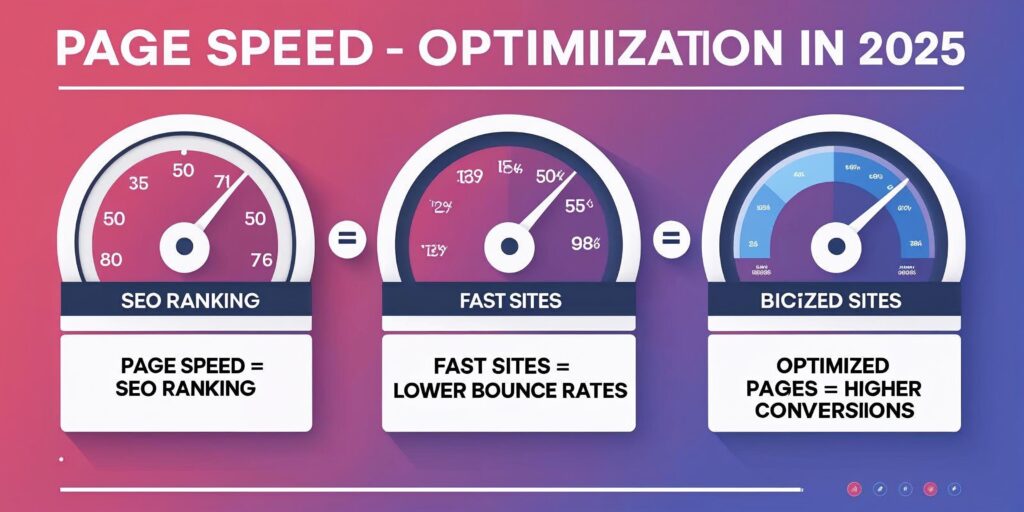
Because Google’s algorithm is now laser-focused on Core Web Vitals, UX, and mobile-first indexing. That means:
- Page Speed = SEO Ranking
- Fast Sites = Lower Bounce Rates
- Optimized Pages = Higher Conversions
⚠️ According to Google: A 1-second delay in page load time can reduce conversions by 7%.
If you’re not optimizing your site speed, you’re handing over your rankings and revenue to your competitors.
🔧 20 Advanced WordPress Page Optimization Tips
Let’s fix your performance issues one by one.

1. Switch to a High-Performance Hosting Provider
First thins comes for your website is Hosting. Your hosting is the foundation of your website. Use LiteSpeed-powered hosting or a premium managed WordPress host like
- 🚀 Cloudways (with DigitalOcean)
- ⚡️ Hostinger (LiteSpeed + global CDN)
- 🔥 Rocket.net or Kinsta for ultra-speed
✅ Fast server response time improves Time to First Byte (TTFB).
You can go for MilesWeb as a Hosting Provider. MilesWeb is a cost-effective and India-friendly hosting provider. It has solid performance, low prices, and responsive support. It makes it a trustworthy choice for bloggers, small businesses, and WordPress users. It also has premium features like advanced backup or global CDN analytics.
✅ Best & Budget-Friendly Hosting in 2025
| 🌐 Hosting Provider | 💰 Starting Price | 🚀 Key Features | ⚡ Performance |
|---|---|---|---|
| MilesWeb 🏆 | ₹139/mo | Free SSL, Domain, LiteSpeed, NVMe SSD, 24/7 Support | ✅ 99.95% Uptime, Fastest in budget |
| Hostinger | ₹149/mo* | hPanel, Weekly Backup, Free SSL | ✅ Fast, Limited Support |
| Bluehost | ₹179/mo* | Free Domain, WP Integration | ⚠️ Slower Support Response |
| Chemicloud | ₹299/mo* | LiteSpeed, CDN, Daily Backups | ✅ Premium Speed, Higher Cost |
| SiteGround | ₹399/mo* | Google Cloud, Daily Backup, Security | ✅ High-End, Not Budget Friendly |
🟢 MilesWeb is your best pick for reliable, budget-friendly, and high-speed hosting in 2025 — perfect for bloggers, startups, and small businesses.
🎯 Just let me know your goals or website type — I’ll help you find the perfect hosting plan tailored to your needs!
2. Use a Lightweight Theme
You can choose a lightweight WordPress theme like Astra, GeneratePress, or Neve for faster loading, better SEO, and smooth performance. These themes use clean code and minimal scripts and are highly optimized for speed, mobile, and Core Web Vitals. These features make them ideal for 2025. Some of the best themes are given below; you can try their free versions.
- OceanWp
- GeneratePress
- Astra
- Blocksy
- Neve
They follow clean code practices and load lightning fast.
3. Optimize Core Web Vitals (LCP, FID, CLS)
Hi, Dear! Focus on improving LCP (loading speed), FID (interactivity), and CLS (visual stability) of your website. You can do it by using tools like PageSpeed Insights and GT Matrix. In addition, you can use fast hosting, image optimization, lazy loading, and deferred JavaScript. These all boost your website scores and ensure a smoother, SEO-friendly user experience.
- LCP: Largest Contentful Paint
- FID: First Input Delay
- CLS: Cumulative Layout Shift
Target scores above 90 for mobile and desktop.

📌 Explore this related post
- The Best 15 Website Popup Builders for Lead Generation
- Top 25 Email Marketing Platforms
- Best AI Tools for YouTubers in 2025
- Top 25 SEO-Friendly WordPress Themes to Boost Your Google Rankings
4. Minify HTML, CSS, and JavaScript
In this, you can remove extra spaces, comments, and line breaks from your code. Hence, it makes files smaller and faster to load. For minifying, use plugins like LiteSpeed Cache, Autoptimize, or WP Rocket to speed up your site. Further, it improves your SEO and Core Web Vitals scores.
- LiteSpeed Cache
- Autoptimize
- WP Rocket
🛠️ Minify + Combine = smaller file size and faster page load.
5. Enable GZIP or Brotli Compression
GZIP or Brotli compression reduces the size of your website files before sending them to browsers. It speeds up page load time and saves bandwidth. You can enable it via your hosting panel or use plugins like LiteSpeed Cache or WP Rocket for better performance and SEO.
🚀 This can reduce page size by up to 80%.
6. Use a CDN (Content Delivery Network)
A CDN stores your website content on servers around the world. So it loads faster for users no matter their location. Services like Cloudflare, BunnyCDN, or QUIC.cloud improve speed, security, and SEO by reducing latency and server load.
- Cloudflare (Free + Pro)
- BunnyCDN
- QUIC.cloud (LiteSpeed)
🌍 It ensures faster loading regardless of user location.
7. Lazy Load Images and Videos
To improve loading speed and user experience, lazy loading ensures that images and videos are loaded only when needed—as users scroll.
In other words, it reduces initial page weight, speeds up load time, and boosts Core Web Vitals.
Moreover, plugins like LiteSpeed Cache or WP Rocket make it easy to enable lazy loading and enhance your SEO performance.
Enable with:
- LiteSpeed Cache (one-click lazy load)
- WP Rocket
- Native Lazy Load (HTML loading=”lazy”)
8. Convert Images to WebP Format
The WebP format offers superior compression while maintaining quality, making your images load faster and reducing page size.
As a result, your site performs better on both mobile and desktop, improving SEO and Core Web Vitals. For example, tools like ShortPixel, Imagify, or EWWW Optimizer can easily convert existing images to WebP automatically. WebP is 30% smaller than JPEG/PNG. Use:
- ShortPixel
- Imagify
- EWWW Image Optimizer
📷 WebP = faster loading + better visual quality
9. Use Font Display Swap + Preload Fonts
Preloading fonts tells the browser to fetch critical fonts early, while font-display: swap ensures text is shown instantly using fallback fonts. As a result, it reduces render-blocking and improves Largest Contentful Paint (LCP). In other words, your site looks faster and loads smoother, which boosts both user experience and SEO rankings.
- Use
font-display: swap - Preload important fonts with
<link rel="preload">
🅰️ Prioritize system fonts or host your own web fonts locally.
10. Defer JavaScript Loading
Deferring JavaScript means loading scripts only after the main content appears, allowing your page to render faster.
As a result, it improves First Contentful Paint (FCP) and reduces load time, especially on mobile.
In other words, by using plugins like LiteSpeed Cache or WP Rocket, you enhance both user experience and SEO performance.
Don’t let scripts block the page load. Set Load JavaScript Deferred in LiteSpeed or WP Rocket.
⏱️ This improves First Contentful Paint (FCP) drastically.
11. Delay Non-Critical JS (Advanced)
Delaying non-critical JavaScript, such as analytics or chat widgets, prevents them from blocking the initial page load.
As a result, your site becomes visibly faster and more responsive to users.
Moreover, tools like LiteSpeed Cache or Flying Scripts help delay these scripts until user interaction. It boosts your website’s Core Web Vitals and overall SEO performance.
Do this via LiteSpeed → Delay JS feature.
12. Remove Unused Plugins
Unused plugins add unnecessary code and can slow down your site. Therefore, it’s essential to audit and remove plugins you no longer use or need.
In addition, fewer plugins mean better security, faster performance, and improved SEO health. Simply put, keep only what’s truly helping your website grow.
Every plugin adds weight. Deactivate and delete:
- Plugins you don’t use
- Plugins that duplicate functionality
- Use all-in-one tools when possible (e.g., RankMath or Jetpack smart modules)
13. Database Cleanup & Optimization
Over time, your WordPress database collects junk like post revisions, spam comments, and transients. As a result, it can slow down your site and affect performance.
To clarify, regular cleanup using tools like WP-Optimize or Advanced Database Cleaner keeps your site lean, fast, and SEO-friendly.
In other words, a clean database means quicker queries and better user experience.
Use:
- WP-Optimize
- Advanced Database Cleaner
Schedule cleanups weekly.
14. Preload Key Requests
Preloading key requests tells the browser to fetch important resources—like fonts or hero images—early in the loading process.
As a result, it improves Largest Contentful Paint (LCP) and makes your site appear faster to users.
In other words, by prioritizing critical assets, you enhance both user experience and SEO performance from the very first second.
- Fonts
- Hero images
- LCP elements
💡 Helps browser load above-the-fold content faster.
15. Use Instant Page / Preload on Hover
Preloading on hover loads a page in the background the moment a user hovers over a link—before they even click. As a result, navigation feels lightning-fast, boosting engagement and reducing bounce rates.
In other words, tools like Flying Pages improve perceived speed and support better SEO and Core Web Vitals.
Add a plugin like Flying Pages that preloads links when users hover.
🐇 Feels like your site is loading instantly!
16. Control Heartbeat API
The WordPress Heartbeat API runs background tasks like autosaving and real-time data sync, but excessive activity can slow down your server.
Therefore, limiting it using plugins like Heartbeat Control or LiteSpeed Cache can free up resources and improve performance.
In other words, smarter control of background processes leads to faster load times and better SEO results.
WordPress heartbeat can overuse server resources. Use Heartbeat Control plugin or LiteSpeed settings to:
- Limit frequency
- Disable on pages like dashboard
17. Paginate Long Posts and Comments
Lengthy posts and overflowing comments can slow down page loading. As a result, users may experience delays, especially on mobile devices.
To fix this, enable pagination using WordPress settings or a plugin to split content into smaller, faster-loading pages.
In other words, this improves readability, speeds up load time, and enhances both user experience and SEO performance.
Break long content or comment sections into pages.
Use:
phpCopyEdit<!--nextpage-->
or enable in Discussion settings.
18. Use Excerpts Instead of Full Posts on Homepage
Displaying full posts on the homepage increases page size and slows down loading. Therefore, using excerpts helps show summaries only, making the page lighter and faster.
In other words, it improves load speed, reduces scroll fatigue, and supports better SEO and user engagement.
Full posts = long load times. Display excerpts (summary) on:
- Blog archives
- Home page
- Categories
📚 Excerpts = better UX and faster loading.
19. Disable Emojis, Embeds, and REST API for Speed
WordPress loads extra scripts for emojis, embeds, and REST API—even when you don’t use them. As a result, this adds unnecessary bloat and slows down your site.
To optimize performance, disable them using plugins like Asset CleanUp or Perfmatters. In other words, trimming unused features leads to faster loading, improved Core Web Vitals, and stronger SEO rankings.
These scripts load unnecessarily. Disable using:
- Asset CleanUp
- Perfmatters (Paid)
- LiteSpeed Cache tweaks
20. Monitor and Test Regularly
Website performance isn’t a one-time task—it needs continuous tracking. Therefore, regularly test with tools like Google PageSpeed Insights, GTmetrix, and Pingdom to catch and fix issues early.
In other words, consistent monitoring helps maintain speed, boost Core Web Vitals, and support long-term SEO success.
Use these tools weekly:
- Google PageSpeed Insights
- GTmetrix
- Pingdom Tools
- WebPageTest.org
🧪 Optimization is not one-time. It’s a habit.
📈 Bonus: What Happens When You Apply These Tips?
✅ 70–90% improvement in PageSpeed scores
✅ Faster crawling by Googlebot
✅ Higher SEO rankings
✅ Lower bounce rates
✅ Happier users who stay longer
✅ More leads, conversions, and income
🧠 Final Thoughts 20 Advanced WordPress Page Optimization Tips to Skyrocket Your Website Performance (2025 Guide): Speed is the New SEO
In today’s digital world, website speed isn’t just about loading fast anymore. In other words, it’s about delivering a seamless user experience, boosting your Google rankings, and keeping your audience actively engaged.
If you’re serious about scaling your WordPress website in 2025, then these 20 advanced optimization tips will give you the technical advantage that most bloggers and site owners often overlook.
As a result, you’ll see faster load times, better SEO performance, and improved conversion rates.
🔍 Remember: Fast websites = higher rankings = more traffic = more growth!





























