Game-Changing AI Tools for YouTube Creators (With Features & Tips)
👋 Welcome, Creators!
In 2025, being a successful YouTuber is about much more than just shooting videos. Today, AI tools are changing the entire YouTube game—from video editing and scriptwriting to voiceovers, SEO, thumbnails, and community engagement.
If you’re a YouTuber (or planning to become one), these tools can help you:
✅ Save time
✅ Boost video quality
✅ Grow your channel faster
✅ Stand out in the crowded YouTube space
Let’s explore the top 10 AI tools that are empowering YouTube creators across the globe—along with features, pricing, and smart usage tips.
Best 10 AI Tools for YouTube Creators
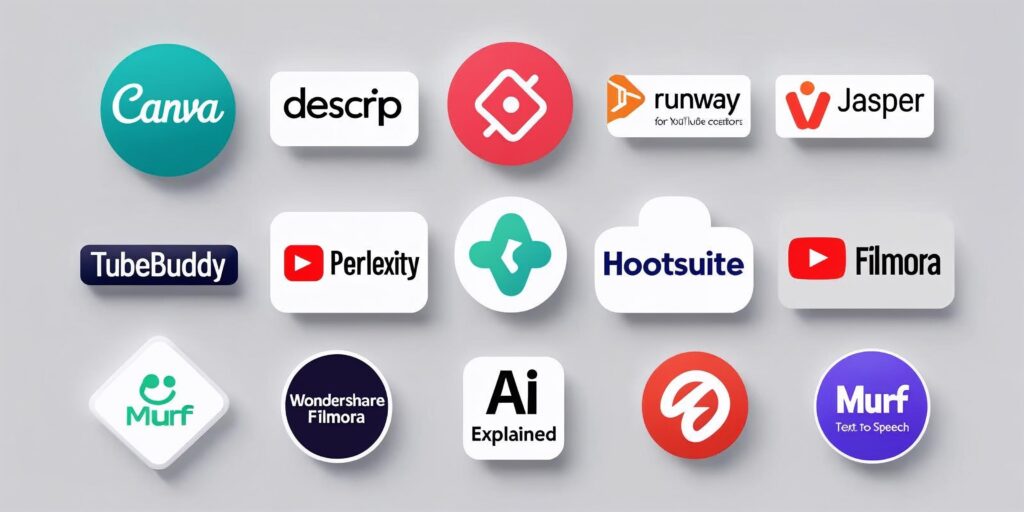
🔥 1. Canva – AI-Powered Thumbnails, Shorts & Graphics

Best For: Thumbnails, YouTube banners, Shorts templates, and more
🌟 Features:
- Magic Design (AI thumbnail generator)
- One-click background remover
- Drag-and-drop YouTube templates
- Resize videos for Shorts, Reels, and TikToks
- AI caption generation & graphics suggestions
💰 Pricing:
- Free plan available
- Pro Plan: ₹499/month or $12.99/month (with extra AI tools)
✅ Tips to Use:
- Use Magic Design to generate viral thumbnails
- Batch-create graphics for videos & community posts
- Use brand kits to maintain a consistent YouTube channel identity
📌 Learn more: Canva.com
🎤 2. Descript – AI Video Editor + Podcasting Powerhouse

Best For: Editing YouTube videos and audio, removing filler words, screen recording
🌟 Features:
- Edit video like a doc (cut by deleting words)
- AI overdub your own voice
- Screen and webcam recording
- Auto filler word remover (“um,” “ah”)
- Subtitles & transcript generation
💰 Pricing:
- Free with limited features
- Creator: $12/month | Pro: $24/month
✅ Tips to Use:
- Remove 100s of “ums” and “likes” in one click
- Add subtitles with auto-styling for Shorts
- Repurpose long videos into podcast episodes
📌 Explore here: Descript.com
Here’s what to read next
Top 10 Educational YouTube Channels 2025
Career Guide What After 10th Grade in India
Top 15 Educational Mobile Apps for All Ages
Best Time-Management Tools & Apps (2025)
🎨 3. Runway ML – Next-Gen Video Editing with AI

Best For: AI video effects, motion tracking, background removal, and creative edits
🌟 Features:
- AI video editing with Gen-2 video-to-video tools
- Remove objects or backgrounds from video
- AI greenscreen and blur
- Stylize videos in cinematic ways
💰 Pricing:
- Free Plan Available
- Paid Plans from $15/month
✅ Tips to Use:
- Turn simple footage into cinematic reels using Gen-2
- Remove unwanted elements from the background.
- Use AI to replace boring B-rolls
📌 Try it: RunwayML.com
🤖 4. Perplexity AI – Your Research Partner for Video Ideas

Best For: Video research, script ideas, trending questions, fact-checking
🌟 Features:
- Conversational search engine powered by AI
- Cites sources for every answer
- Summarizes long articles and videos
- Chrome extension available
💰 Pricing:
- Free
- Perplexity Pro: $20/month
✅ Tips to Use:
- Ask: “What are the most searched fitness questions in 2025?”
- Use it to generate data-backed intros
- Check video facts quickly before publishing
📌 Start here: Perplexity.ai
📈 5. TubeBuddy – AI for YouTube SEO & Growth

Best For: SEO, keyword research, A/B testing, video titles, tags, and growth
🌟 Features:
- Keyword explorer with AI score
- Video A/B testing for thumbnails
- Best time to post analysis
- SEO scorecard for every video
💰 Pricing:
- Basic: Free
- Pro: $4.50/month | Legend: $49/month
✅ Tips to Use:
- Use keyword explorer to pick viral titles
- Test multiple thumbnails to increase CTR
- Monitor competitors’ tags and strategies
📌 Visit: TubeBuddy.com
✍️ 6. Jasper AI – Scriptwriter for Engaging Videos

Best For: Video scripts, catchy intros, descriptions, titles, storytelling
🌟 Features:
- AI writing assistant for video scripts
- Custom tone: professional, funny, casual
- Hooks and CTA generator
- Integration with Surfer SEO for blog expansion
💰 Pricing:
- Creator Plan: $39/month
- Free Trial Available
✅ Tips to Use:
- Use Jasper’s “Video Script Hook” template for intros
- Reword long videos into Short scripts
- Generate titles with high emotional impact
📌 Discover: Jasper.ai
📅 7. Hootsuite (OwlyWriter AI) – AI Social Media Scheduling

Best For: Promoting YouTube videos on social media using AI content
🌟 Features:
- AI content writer (OwlyWriter AI)
- Multi-platform post scheduling
- YouTube post scheduling via social handles
- Best time to post suggestions
💰 Pricing:
- Free Trial
- Plans start at ₹1,915/month ($49/month)
✅ Tips to Use:
- Schedule YouTube video updates on Instagram & X
- Repurpose video content into 3–5 social captions
- Use AI to auto-generate post captions and hashtags
📌 Website: Hootsuite.com
🎬 8. Wondershare Filmora AI – Powerful AI Video Editing Made Easy

Best For: Simple drag-and-drop editing with built-in AI tools
🌟 Features:
- Auto cut silence, background noise removal
- AI music and subtitle sync
- Motion tracking and AI effects
- Text-to-speech & speech-to-text built-in
💰 Pricing:
- Free Trial Available
- ₹4,999/year in India | Global: ~$79.99/year
✅ Tips to Use:
- Use “AI Smart Cut” to edit faster
- Add subtitles automatically for reels
- Explore trending AI filters
📌 Try now: Filmora.Wondershare.com
🎓 9. AI Explained (YouTube Channel)—Learn & Apply AI as a Creator

Best For: Learning latest AI tools & trends for creators
🌟 Features:
- Explainer videos for AI tools in content creation
- Tutorials on Descript, ChatGPT, Pika, Runway
- Real-life use cases for YouTubers
- Updated weekly with AI news
💰 Pricing:
- Free (YouTube Channel)
✅ Tips to Use:
- Subscribe for the latest updates on creator AI tools
- Learn real workflow examples from pro creators
- Try 1 new AI tool every week from their demos
📌 Search on YouTube: “AI Explained”
(Link: YouTube.com/@AIExplained)
🗣️ 10. Murf AI – Best for Text-to-Voice Narration

Best For: Voiceovers, narration, storytelling, ad videos, explainer videos
🌟 Features:
- 120+ AI voices in 20+ languages
- Studio-quality AI narration
- Voice cloning & noise cancellation
- Instant script-to-voice in natural tone
💰 Pricing:
- Free Trial (10 mins)
- Basic Plan: $19/month
- Pro Plan: $39/month
✅ Tips to Use:
- Use for faceless YouTube channels
- Clone your voice for faster production
- Mix multiple voices for storytelling videos
📌 Visit: Murf.ai
💡 Bonus Tools You Should Explore:
| Tool Name | What It Helps With |
|---|---|
| ChatGPT/Gemini | Brainstorming ideas, writing scripts, titles |
| Pictory | Turning blog posts into videos |
| Synthesia | Create AI avatar videos |
| CapCut AI | Mobile AI video editing |
| Reclaim.ai | Automate your time as a creator |
💬 Final Thoughts on Game-Changing AI Tools for YouTube Creators
YouTube has never been this exciting.
With the power of AI, you can now:
- Work faster
- Grow smarter
- Focus on creativity, not just tech
Whether you’re just starting out or already scaling your YouTube business, these AI tools will supercharge your workflow, content quality, and audience engagement.
So go ahead, explore these tools, experiment, and turn your creative dreams into a thriving YouTube channel.
🧠 Frequently Asked Questions (FAQs)
What is the best AI for YouTube creators?
The best AI for YouTube creators is Descript. As it offers powerful all-in-one tools for video editing, transcription, voiceovers, and content repurposing with ease.
What is the best AI video creator tool?
One standout AI video creator tool as of 2025 is Google’s Veo 3. It is praised for delivering cinematic-quality video with realistic visuals, synchronized audio, and text-driven workflows. It is a preferred choice among creators.
Which AI is used in YouTube?
YouTube employs a mix of advanced AI systems. It includes deep neural networks like CNNs, RNNs, and LSTMs, along with collaborative and session-based filtering powered by machine learning. It powers its recommendation engines and personalizes user experiences.
What is the AI tool to promote a YouTube channel?
The top AI tool used to promote a YouTube channel is vidIQ. It leverages AI to generate video ideas and optimize titles, tags, thumbnails, and keywords. It is all designed to increase visibility and channel growth.
What’s the best AI video editing tool for beginners?
Wondershare Filmora or Descript—both are beginner-friendly.
Can I use Murf AI for monetized YouTube videos?
Yes, Murf allows commercial usage on YouTube for most voices.
What tool helps the most with video SEO?
TubeBuddy offers deep YouTube SEO tools, including keyword suggestions and A/B testing.
I want to make faceless videos. Which tools work best?
Use Jasper for scripts, Murf for voiceover, and Pictory to turn text into video.





