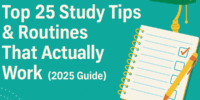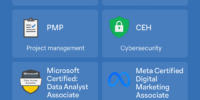How to Use ChatGPT for Business (2025 Guide)
Hi reader!
AI is no longer just a buzzword. It’s now an essential part of running a smart, efficient, and competitive business.
One standout tool making waves across industries is ChatGPT. Whether you’re a solopreneur, a startup founder, or part of a large enterprise, ChatGPT can revolutionize how you operate.
In this post, we’ll explore practical ways to use ChatGPT for business. The tools and plugins that enhance ChatGPT’s power, real-life examples, and tips to get started.
By the end, you’ll know exactly how to use ChatGPT to boost productivity, automate tasks, and grow your business.
🌟 Why Use ChatGPT for Business?
According to a 2024 report by McKinsey, businesses that adopted AI tools like ChatGPT saw a 35% increase in productivity and a 20-50% reduction in operational costs.
Here’s why ChatGPT is a game-changer:
- 💡 Automates repetitive tasks
- 📈 Enhances customer service
- 🧠 Assists in decision-making
- 🧾 Creates content in seconds
- 🔍 Analyzes and summarizes data
🔑 Top Ways to Use ChatGPT in Your Business

1. Customer Support with AI Chatbots
ChatGPT can act as a 24/7 customer service assistant. Trained on your FAQs or product details, it can:
- Answer common customer questions
- Help users navigate your site
- Reduce human agent workload
- Provide multilingual support
Tool Tip: Use platforms like Tidio, Landbot, or Intercom with GPT integration.
2. Content Creation & Blogging
Creating engaging content takes time—but ChatGPT makes it easier:
- Generate blog outlines, drafts, and social captions
- Rewrite or optimize old blog posts
- Create product descriptions or landing page copy
🧠 Pro Tip: Pair ChatGPT with SurferSEO or NeuronWriter for SEO-optimized content.
3. Marketing & Ad Copy
Crafting catchy ads, email subject lines, and CTAs can be tricky. Let ChatGPT:
- Generate Facebook, Instagram, or Google Ads
- Create A/B testing variations
- Personalize emails at scale
📈 Example: “Generate 5 catchy headlines for a summer sale on women’s ”handbags”—Boom, done in 30 seconds.

4. Social Media Management
Use ChatGPT to:
- Draft weekly or monthly social media calendars
- Respond to comments or DMs in your brand tone
- Generate post ideas, hashtags, and captions
Bonus: Combine with Buffer or Later for scheduling.
5. Email Campaigns & Automation
Email marketing is still king, and ChatGPT can help you:
- Write email sequences for launches, onboarding, or sales
- Personalize emails based on user behavior
- Generate subject lines that increase open rates
Tool Combo: Connect ChatGPT with ConvertKit, Mailchimp, or Beehiiv.
6. Business Planning & Strategy
Stuck on your business model or pitch deck? ChatGPT can:
- Draft business plans and executive summaries
- Generate SWOT and competitor analysis
- Brainstorm product ideas or business names
🛠 Try:
“Create a 12-month content plan for a digital marketing agency.”
You’ll get a full editorial calendar in seconds.
7. Sales Support & Lead Generation
Boost your sales game using ChatGPT:
- Craft personalized cold emails
- Respond to common sales objections
- Create sales scripts and CRM notes
🔗 Use it with CRM tools like HubSpot, Zoho, or Salesforce.
8. Hiring & HR Automation
You can use ChatGPT for:
- Writing job descriptions
- Screening resumes (with help from AI resume parsers)
- Drafting HR policies or internal announcements
⚙️ Save time while maintaining professional standards.
9. Data Analysis & Reporting
ChatGPT (especially with code interpreter or advanced data plugins) can:
- Analyze Excel/CSV files
- Generate charts and summaries
- Spot trends in customer behavior or sales
📊 Ask:
“Analyze this sales report and suggest 3 improvements.”
10. Automating Repetitive Workflows
Integrate ChatGPT with Zapier, Make.com, or Slack to:
- Auto-respond to customer emails
- Update team members with task summaries
- Generate meeting agendas and notes
🧩 AI + automation = magic.
💼 How Different Industries Use ChatGPT
🛒 E-commerce
- Product descriptions
- Auto-reply to order inquiries
- Upsell suggestions based on cart data
🏥 Healthcare
- Summarizing patient notes
- Drafting informative articles
- Automating appointment confirmations
📚 Education
- Creating curriculum materials
- Generating quiz questions
- Managing student queries via chatbots
🏛 Legal & Finance
- Drafting standard contracts
- Summarizing legal documents
- Automating invoicing and reports
You May Like To Read
- Preparing for Document Verification in MCC NEET UG Counselling 2025
- MCC NEET UG Counselling 2025: A Comparative Analysis
- Unacademy: The Ultimate Guide to India’s Most Popular Learning Platform
- How to Join the Indian Army in 2025
- Boost Your Career with Free SWAYAM Certification Courses
🧠 Real-World Examples
- Duolingo uses GPT-4 for personalized language lessons
- Khan Academy integrated GPT as a tutor (“Khanmigo”)
- Zapier connects GPT to automate internal ops
Even solopreneurs use ChatGPT for website copy, YouTube scripts, and client communication.
🛠 Tools to Use with ChatGPT
Here’s a toolkit to supercharge your business:
🚀 Best Tools to Use with ChatGPT for Business
| 🧰 Tool | 💡 Use Case |
|---|---|
| Zapier | Automate tasks |
| Surfer SEO | SEO content writing |
| Tidio / Landbot | AI customer chatbots |
| Beehiiv / ConvertKit | Email newsletter + GPT |
| Airtable | Data management |
| Canva | AI-generated visuals |
| Notion AI | AI workspace + project notes |
| Pictory / Synthesia | AI video creation |
🚀 How to Get Started with ChatGPT for Business

- Choose the right plan
Use ChatGPT-4 for best performance with API or ChatGPT Team. - Define your use cases
Start with low-hanging tasks like content, emails, or support. - Train ChatGPT with custom instructions
Set your business tone, audience, and style. - Test and refine
Always review AI output and give feedback to improve results. - Integrate with tools
Use Zapier, plugins, or browser extensions to expand its power.
📌 Tips to Use ChatGPT More Effectively
- Start with clear prompts: “Write a professional cold email for a SaaS tool offering a 10% discount.”
- Use formatting commands like “Make this list into a table” or “Write in bullet points.”
- Save reusable prompts as templates.
- Use Custom GPTs trained on your company data (ChatGPT Pro & Enterprise).
- Explore Plugins like
- Wolfram Alpha (calculations)
- Canva (design)
- Web Browser (research)
🎯 Final Thoughts on How to Use ChatGPT for Business: Embrace the Future
The future of business is AI-powered, and ChatGPT is at the forefront. Whether you’re looking to save time, cut costs, or grow faster—this tool can be your competitive advantage.
You don’t have to be tech-savvy to start. Just try small tasks, build workflows, and let ChatGPT handle the repetitive stuff while you focus on growth.
📢 Let’s Talk!
Are you already using ChatGPT in your business? Share your experience in the comments! Or if you’re just getting started and need help, feel free to reach out.
👉 Don’t forget to bookmark this post and share it with your team!
📝 Subscribe to Our Blog
Get weekly insights, updates, and educational tips right in your inbox. Stay informed, stay inspired!
Frequently Asked Questions
Can I use ChatGPT for business ideas?
Yes, you can use ChatGPT to generate innovative business ideas based on market trends, your interests, and your target audience. Just provide it a prompt like “Give me 10 profitable online business ideas in 2025,” and it will brainstorm instantly.
Can I use ChatGPT for my own business?
Yes, you can use ChatGPT for your own business to automate tasks, create content, handle customer support, and boost productivity. It’s like having a virtual assistant that works 24/7.
How to use ChatGPT professionally?
To use ChatGPT professionally, define clear goals (like content creation, email writing, or automation), use precise prompts, and integrate it with tools like Zapier, Notion, or CRM platforms. Always review and refine outputs to align with your brand tone and quality.
Can businesses use ChatGPT for free?
Yes—businesses can use ChatGPT for free via the ChatGPT Free tier. It provides access to GPT‑4o mini (and limited use of full GPT‑4o), along with web search, file uploads, and image generation. Although it comes with usage caps and slower performance during peak times.
Is ChatGPT secure for business use?
Yes, especially with ChatGPT Enterprise, which offers data privacy and encryption.
Can ChatGPT replace human jobs?
No, but it can enhance human productivity. Think of it as your assistant, not a replacement.
How much does Chat GPT cost?
Free: Basic GPT-3.5 access
Plus: $20/month for GPT-4
Team: $25/user/month
Enterprise: Custom pricing