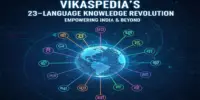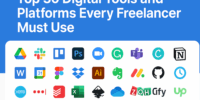🎨 Top 25 Free Graphic Design Tools in 2025
Create Stunning Visuals Without Spending a Rupee!
By Deepak Kumar | Published July 2025
🟢 Introduction: Design Made Easy in 2025
In 2025, graphic design is no longer just for professionals. Whether you’re a student, content creator, small business owner, or freelancer — you can create high-quality designs using free tools available online.
According to a 2025 report by Statista, over 1.2 billion users are using some form of graphic design tool globally. With AI integration, intuitive interfaces, and cloud syncing, free tools now offer 80% of the power of premium software like Adobe Photoshop or Illustrator — without the cost.
Let’s explore the best free graphic design tools in 2025, why they stand out, who should use them, and how they compare!
🔝 Why Free Tools Are a Game-Changer
- 💸 Zero cost — perfect for startups, students, creators
- 🧠 Beginner-friendly — no need for graphic design degrees
- 🌐 Cloud-based & collaborative — work from anywhere
- 🤖 AI-powered features — faster workflows, smart resizing
- 📱 Mobile access — design on the go
🎯 Who Can Use These Tools?
🎯 Who Can Use These Tools?
| User Type | Benefits of Free Tools |
|---|---|
| Students | Assignments, presentations, resumes |
| Freelancers | Client work, portfolio, branding |
| Entrepreneurs | Logo, website banners, social media |
| Teachers/Educators | Infographics, worksheets, lesson design |
| Content Creators | YouTube thumbnails, Reels graphics, covers |
| NGOs & Small Orgs | Posters, flyers, outreach campaigns |
🧰 Top 25 Free Graphic Design Tools in 2025

Here are the best free tools, with features, pros, cons, and ideal use cases:
1. Canva (Free Plan)
🌟 Still the King of Online Design
Website: canva.com
Best For: Social media posts, presentations, posters, resumes, thumbnails
Key Features:
- 250,000+ free templates
- AI tools: Magic Resize, Magic Design, AI Writer
- Cloud-based collaboration
- Free elements, icons, fonts
- Mobile app available
Pros:
- Intuitive drag-and-drop interface
- Ideal for beginners
- Free templates for every need
Cons:
- Limited access to premium elements
- AI tools are slower in free plan
Ideal For: Students, social media managers, small business owners
2. Figma (Free for Individuals)
🌟 UI/UX Designers’ Favorite
Website: figma.com
Best For: UI/UX design, prototyping, web design, mobile apps
Key Features:
- Real-time collaboration
- Auto-layout and smart components
- Vector editing
- Community templates and plugins
- Cloud autosave
Pros:
- Web-based, no installation needed
- Used by top tech companies
- Free for individuals
Cons:
- Learning curve for beginners
- Advanced prototyping requires Pro
Ideal For: Designers, developers, product teams
3. Photopea
🌟 Free Photoshop Alternative in Browser
Website: photopea.com
Best For: Photo editing, PSD file editing, mockups
Key Features:
- Full layer support
- PSD, XCF, Sketch support
- Clone stamp, healing brush, layer masks
- Works offline in browser
Pros:
- No installation required
- Familiar Photoshop-style interface
- Export to multiple formats
Cons:
- Ads in the free version
- Slight lag on large files
Ideal For: Intermediate designers, Photoshop users on a budget
4. Vectr
🌟 Simple Vector Graphic Tool
Website: vectr.com
Best For: Logos, vector illustrations, business cards
Key Features:
- Online and desktop versions
- Pen tool, shape tools
- Collaborative editing
- SVG export
Pros:
- Lightweight and fast
- Easy to learn for beginners
Cons:
- Limited compared to Illustrator
- No offline mode in web version
Ideal For: Logo designers, beginners in vector art
5. Krita
🌟 Free Tool for Digital Painting
Website: krita.org
Best For: Digital painting, comic creation, animation
Key Features:
- Brush engine customization
- Animation workspace
- Stabilizers for inking
- PSD support
Pros:
- Developed by artists for artists
- Completely free
- Powerful brushes
Cons:
- Not web-based
- Complex UI for non-artists
Ideal For: Digital painters, illustrators, concept artists
6. Gravit Designer (Free Plan)
🌟 Modern Vector Editor in Browser
Website: designer.io
Best For: Web graphics, icons, UI elements
Key Features:
- Cloud-based editor
- Vector and image editing
- Cross-platform support
- Modern UI/UX
Pros:
- Clean interface
- Works on Chromebook
- Great for both raster and vector work
Cons:
- Some features locked in Pro
- Export formats limited in free version
Ideal For: Designers who want sleek, browser-based experience
7. Pixlr X / E
🌟 Advanced Online Photo Editor
Website: pixlr.com
Best For: Quick photo edits, background removal, filters
Key Features:
- AI Cutout & BG remover
- Templates for social media
- Works directly in browser
- Fast and responsive
Pros:
- No sign-up needed
- Great for editing on the fly
- Beautiful modern interface
Cons:
- Ads in free version
- Requires internet
Ideal For: Bloggers, Instagrammers, online store owners
8. Inkscape
🌟 The Open-Source Illustrator Alternative
Website: inkscape.org
Best For: Vector art, illustrations, diagrams
Key Features:
- Node editing
- Boolean operations
- Supports SVG, EPS, PDF, AI
- Extensions and scripts
Pros:
- 100% free, no watermark
- Advanced features for pros
- Huge user community
Cons:
- Steeper learning curve
- Not cloud-based
Ideal For: Intermediate to advanced vector designers
9. DesignWizard (Free Plan)
🌟 Quick Designs for Marketing
Website: designwizard.com
Best For: Social media graphics, posters, ads
Key Features:
- Pre-made video and image templates
- Drag-and-drop editor
- Free stock library access
Pros:
- Easy and fast design creation
- Business-focused templates
Cons:
- Download limit on free plan
- Fewer templates than Canva
Ideal For: Marketers, small businesses, solopreneurs
10. Crello (Now VistaCreate)
🌟 Alternative to Canva
Website: vistacreate.com
Best For: Branded visuals, animated graphics
Key Features:
- 50,000+ templates
- Video and animation support
- AI image resizing
- Royalty-free stock assets
Pros:
- Good Canva alternative
- Supports motion graphics
Cons:
- Some templates paid
- Occasional loading issues
Ideal For: Freelancers, course creators, small businesses
🆕 11. Lunacy by Icons8
🌟 Offline Figma Alternative with AI
Website: icons8.com/lunacy
Best For: UI/UX design, wireframes, vector art
Key Features:
- Offline editing
- Free built-in illustrations, icons, and photos
- AI features: background remover, avatar generator
- Supports .sketch files
Pros:
- Works great without internet
- Built-in design assets
- Lightweight and fast
Cons:
- Not cloud-based
- Limited tutorials
Ideal For: UI designers, offline workflows, Windows users
🆕 12. Snappa (Free Plan)
🌟 Quick Marketing Designs
Website: snappa.com
Best For: Social posts, ads, headers, blog visuals
Key Features:
- Thousands of free templates
- Pre-sized canvas for every platform
- Easy-to-use interface
Pros:
- No learning curve
- High-quality stock photos included
Cons:
- Limited downloads per month
- No animations or video
Ideal For: Bloggers, solopreneurs, small marketing teams
🆕 13. Desygner (Free Plan)
🌟 Multi-Purpose Design + AI Text Editor
Website: desygner.com
Best For: Business cards, marketing flyers, social media
Key Features:
- Mobile-first editor
- Access to royalty-free assets
- Built-in AI copy generator
Pros:
- Great for printing
- Smooth mobile app
Cons:
- Not ideal for complex designs
Ideal For: Marketers, mobile creators, brand managers
🆕 14. Adobe Express (Free Plan)
🌟 Adobe’s Simplified Design Suite
Website: adobe.com/express
Best For: Quick design, flyers, reels, graphics
Key Features:
- AI background remover
- Adobe stock image access
- Animation & video creation
- Brand kits
Pros:
- Adobe ecosystem integration
- Very polished UI
Cons:
- Free version limited on fonts/effects
Ideal For: Adobe users, short-form video creators
🆕 15. Klex
🌟 Fast Design for Non-Designers (by Gravit)
Website: klex.io
Best For: Posters, memes, simple visuals
Key Features:
- Templates, images, icons
- Easy-to-use drag tools
- Built by Gravit team
Pros:
- Very beginner-friendly
- Great for one-off graphics
Cons:
- Less advanced editing options
Ideal For: Casual users, hobby creators
🆕 16. BeFunky
🌟 Creative Photo Editing + Collages
Website: befunky.com
Best For: Photo filters, collages, touch-up
Key Features:
- Batch processing
- Collage maker
- Photo retouch tools
- Cartoonizer & artsy effects
Pros:
- Perfect for Instagram
- Easy collage layouts
Cons:
- Some features locked behind paywall
Ideal For: Photo editors, lifestyle bloggers, digital scrapbooking
Top 50 Best Motivational Movies (Hollywood + Bollywood)
🆕 17. Blender (For 2D/3D Design)
🌟 Free 3D Design Powerhouse
Website: blender.org
Best For: 3D modeling, animation, motion graphics
Key Features:
- 2D/3D hybrid design
- VFX and animation
- Motion tracking
- Rigging and simulation
Pros:
- 100% free and open-source
- Hollywood-level output
Cons:
- Complex to learn
- Not ideal for regular 2D design
Ideal For: Animators, game designers, 3D artists
🆕 18. Tayasui Sketches (Free Version)
🌟 Beautiful Drawing App for iPad & Android
Website: tayasui.com
Best For: Sketching, doodles, illustrations
Key Features:
- Realistic brushes
- Watercolor simulation
- Intuitive layers panel
Pros:
- Elegant and clean
- Feels like real drawing
Cons:
- Limited free brushes
- Mobile only
Ideal For: Artists, students, illustrators on tablet
🆕 19. GIMP (GNU Image Manipulation Program)
🌟 Free Photoshop Powerhouse
Website: gimp.org
Best For: Image editing, compositing, mockups
Key Features:
- Full layer support
- Plugins and scripts
- Color correction, retouching
- CMYK support for print
Pros:
- Full-featured alternative to Photoshop
- Highly customizable
Cons:
- UI feels outdated
- Steep learning curve
Ideal For: Photographers, graphic designers, Linux users
🆕 20. Remove.bg
🌟 Instant Background Removal Tool
Website: remove.bg
Best For: Cutouts, profile pics, transparent backgrounds
Key Features:
- 1-click background remover
- AI-powered accuracy
- Free preview resolution
Pros:
- Works on complex edges (hair, fur)
- Fast and simple
Cons:
- High-res downloads need payment
Ideal For: Product sellers, editors, ecommerce
🆕 21. Draw.io (Now Diagrams.net)
🌟 Flowcharts, Diagrams, UI Flows
Website: diagrams.net
Best For: Flowcharts, diagrams, mind maps
Key Features:
- Google Drive & OneDrive integration
- Drag-and-drop shapes
- Export to SVG, PNG, PDF
Pros:
- Great for planning
- No sign-up required
Cons:
- Limited for design aesthetics
Ideal For: Educators, planners, developers
🆕 22. Chartify
🌟 Design Beautiful Charts Easily
Website: chartify.io
Best For: Data visualization, infographics
Key Features:
- Create charts from Excel/CSV
- Custom fonts, colors
- Export to HD images
Pros:
- No coding needed
- Free plan sufficient for basic use
Cons:
- Only charts, no full design
Ideal For: Data analysts, educators, business reports
🆕 23. Looka (Logo Maker – Free Preview)
🌟 AI-Powered Logo Design
Website: looka.com
Best For: Logo generation, brand identity
Key Features:
- Smart brand AI
- Preview hundreds of logo variations
- Generate full brand kits
Pros:
- Fast, beautiful logos
- Great for inspiration
Cons:
- High-res downloads are paid
Ideal For: New businesses, startups, students
🆕 24. RelayThat (Free Tier)
🌟 Consistent Branded Content Automatically
Website: relaythat.com
Best For: Campaign consistency, branded posts
Key Features:
- Smart brand assets
- Auto layout generator
- Works across platforms
Pros:
- Saves time on large batches
- Great brand consistency
Cons:
- Limited templates in free tier
Ideal For: Marketing teams, brand managers, social media agencies
🆕 25. Pablo by Buffer
🌟 Create Quick Social Media Graphics
Website: pablo.buffer.com
Best For: Simple quote posts, announcements
Key Features:
- Text over photos
- Perfect size for FB, Insta, Twitter
- Minimal UI
Pros:
- Super fast
- Integrated with Buffer
Cons:
- Limited templates & fonts
Ideal For: Marketers, content writers, small business owners
✅ Summary Table: Tools 11–25
| Tool Name | Best For | Cloud-Based | AI Features | Mobile Support |
|---|---|---|---|---|
| Lunacy | UI design, vector editing | ❌ | ✅ | ❌ |
| Snappa | Marketing posts | ✅ | ❌ | ❌ |
| Desygner | Business flyers, social | ✅ | ✅ | ✅ |
| Adobe Express | Short graphics & reels | ✅ | ✅ | ✅ |
| Klex | Simple design | ✅ | ❌ | ✅ |
| BeFunky | Photo filters, collages | ✅ | ✅ | ✅ |
| Blender | 3D animation | ❌ | ❌ | ❌ |
| Tayasui Sketches | Drawing on tablet | ❌ | ❌ | ✅ |
| GIMP | Photoshop-level editing | ❌ | ❌ | ❌ |
| Remove.bg | Background cutouts | ✅ | ✅ | ✅ |
| Draw.io | Flowcharts, UI diagrams | ✅ | ❌ | ✅ |
| Chartify | Charts & infographics | ✅ | ❌ | ✅ |
| Looka | Logo creation | ✅ | ✅ | ✅ |
| RelayThat | Branded templates | ✅ | ✅ | ✅ |
| Pablo | Quick social media visuals | ✅ | ❌ | ✅ |
🌐 Emerging Free Tools in 2025
Keep an eye on these rising stars:
- Kittl—Typography, retro designs
- Vectornator (now Linearity)—Now browser-based
- RelayThat—Branded content automation
- Draw.io—Diagrams, flowcharts (free + open source)
- Tome—AI-powered storytelling with visuals
🧠 AI + Design: A Look at the Future
Many tools now offer AI features like
- 🎨 Auto-color palette generation
- ✍️ AI copy suggestions
- ✂️ Background removal in 1 click
- 📐 Smart layout & spacing
- 🔁 Magic Resize for multiple platforms
AI isn’t replacing designers—it’s helping them work faster, smarter, and more creatively.
📚 Tips to Get Started with Free Tools
- Start with templates – Use pre-made designs as inspiration
- Join communities—Reddit, Discord, Facebook groups
- Practice daily – Design a post every day for 30 days
- Use tutorials—YouTube, Coursera, and the tool’s own blog
- Upgrade only if needed – Free is enough for most projects
💡 Final Thoughts on Top 25 Free Graphic Design Tools
You don’t need a huge budget or fancy software to create professional-looking graphics in 2025. The tools listed above are powerful, reliable, and absolutely free.
Whether you’re designing a logo, editing a photo, making a YouTube thumbnail, or prototyping a mobile app—there’s a free tool out there that fits your needs.
Start exploring. Start creating. Your next great design is just a click away.
📌 Related Posts
- Best AI Tools for YouTubers in 2025
- Top 25 Ways to Make Money with AI
- Best Online Platforms to Sell Courses in 2025
- Brand24: The Ultimate Social Media Monitoring Tool for 2025
✨ Printable Checklist: Free Design Tools to Try
Want a quick reference guide? 📄 Download the Free Design Tools Checklist PDF
Frequently Asked Questions
What is the best free graphic design tool?
The best free graphic design tool in 2025 is Canva, thanks to its user-friendly interface, vast template library, and powerful AI features suitable for beginners and professionals alike.
What is the most used tool for graphic design?
The most used tool for graphic design in 2025 is Adobe Photoshop, widely preferred by professionals for its advanced editing capabilities, despite the growing popularity of free alternatives like Canva and Figma.
Which free AI is best for graphic design?
The best free AI for graphic design in 2025 is Canva’s Magic Design, offering smart templates, AI-generated visuals, and one-click background removal for quick and creative results.